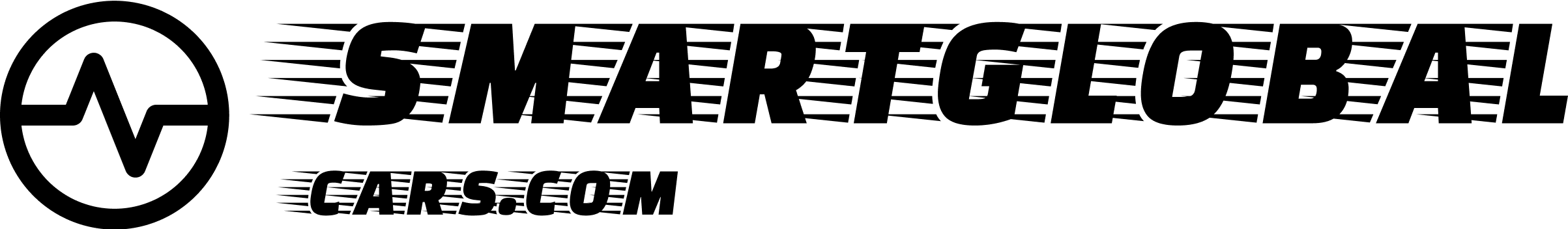OnStar is a subscription-based service that gives you the ability to track your car with GPS. To use OnStar, first you must sign up for an account and purchase a vehicle plan. Once the account is set up, download the Onstar app onto your smartphone or tablet.
You can then log into your account and select “Vehicle Location” from the menu options. This will give you access to real-time tracking of where your car is located at any given time via satellite images on a map view. From there, you can also choose other features such as setting geofences (virtual boundaries) around certain areas or locations so that an alert will be sent to you if it crosses those limits.
Additionally, if your car ever becomes stolen or lost, OnStar has specialized agents who are available 24/7 to help locate it quickly and securely so that it may be recovered more easily.
- Purchase an OnStar subscription: To track a car with OnStar, the first step is to purchase an OnStar subscription
- There are several different plans available depending on your needs and budget
- Install the OnStar system in your vehicle: If you have purchased a new vehicle that does not already come equipped with the Onstar system installed, then you will need to take it into a local dealership or authorized service center to have it professionally installed according to manufacturer specifications
- Activate your account online or via phone call: Once you’ve completed installation of the system, you’ll need to activate your account either online or by calling customer service at 1-888-4ONSTAR (1-888-466-7827)
- You will be asked for basic information such as name, address and credit card number in order to set up billing and other details associated with your account
- Download the mobile app: After activation is complete, download the free mobile app from either Google Play Store or Apple App Store onto your smartphone device so that you can access real time tracking data anytime while also controlling various features within the system remotely
- 5 Log into Your Account and Track Your Car With GPS Technology : Finally, log into your newly created account where you can see all of information regarding current location of vehicle along with any past trip records as well as other useful data related to driving conditions etc
- , all powered by GPS technology provided through Onstar’s network infrastructure
Can Onstar Track My Car If Not Activated
No, Onstar cannot track your car if it is not activated. Onstar requires an active subscription in order to provide real-time location services for the vehicle. However, if you have a pre-existing account with Onstar and did not activate the service on your new car, you can still access certain features such as limited diagnostics or roadside assistance.
Onstar Location Manager
OnStar Location Manager is an innovative service offered by Onstar that allows drivers to share their vehicle’s location with family and friends. Through the use of GPS technology, users can set up geofences around their vehicle, receive notifications when it leaves or enters a designated area, and even track its movements in real-time. With this service, parents can have peace of mind knowing exactly where their family members are and keep tabs on what they’re doing while on the road.
Onstar Free Basic Plan
The Onstar Free Basic Plan provides customers with a range of services, including emergency and security-related assistance in the event of an accident or theft. This plan also includes access to turn-by-turn navigation, hands-free calling, remote diagnostics for your vehicle, and more. With no monthly fee or annual contract required, this service is perfect for those who want to stay connected while on the go without having to invest in pricey plans.
Onstar Vehicle Locate Not Working
If you have OnStar Vehicle Locate installed in your vehicle but it is not working, it could be due to a number of factors. Firstly, make sure that the subscription for the service has been activated and paid for. Secondly, ensure that your vehicle is parked within an area with good cellular reception – this will allow the GPS signal from OnStar to reach your car’s onboard computer system and transmit its location information.
If both these things are in order and you are still having trouble locating your car using OnStar Vehicle Locate, contact customer service at 1-888-4ONSTAR as they can help troubleshoot further issues or answer any questions you may have about the service.
Onstar Vehicle Location History
Onstar Vehicle Location History is a feature for Onstar subscribers that allows you to access your vehicle’s location history over the past 90 days. This data includes information such as what routes you have taken, how far you travelled and when your journeys began and ended. It provides valuable insights into your driving habits which can be used to help reduce fuel costs or plan future trips more efficiently.
Additionally, it can also provide peace of mind if your vehicle ever goes missing – with its precise location details, the authorities can quickly locate and recover it.
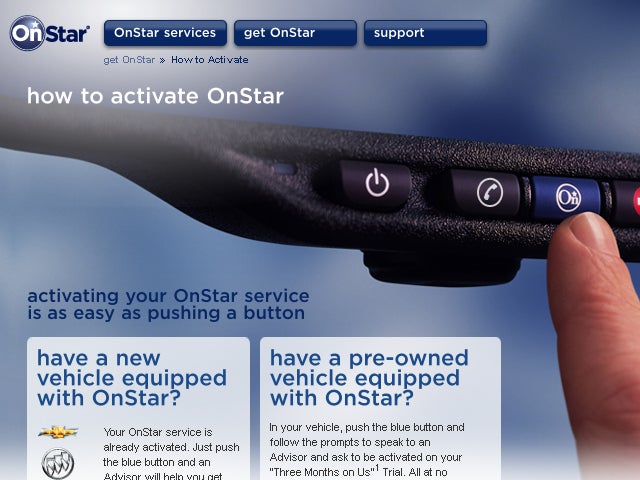
Credit: www.cbsnews.com
Can I Track Where My Car Has Been With Onstar?
Yes, you can track where your car has been with OnStar. With OnStar’s Vehicle Location feature you can easily view and manage the location of your vehicle from any computer or mobile device. You’ll be able to see a map of where your car is currently located as well as a history of its past locations for up to 30 days.
This service helps provide an extra layer of security in case your vehicle is stolen, allowing you to quickly pinpoint its exact location so that authorities can recover it more quickly and efficiently. Additionally, this feature also helps keep tabs on teenage drivers by allowing parents to ensure their teenagers are driving safely and responsibly wherever they go.
Can My Husband Track My Car With Onstar?
Yes, your husband can track your car with OnStar. OnStar is a subscription-based service that allows you to access many features from the comfort of your own home or car. The GPS Tracking feature available with OnStar allows you to locate and even remotely control certain aspects of your vehicle.
This means that if you have an active subscription to the service, then it is possible for someone else such as a spouse or significant other to track down and find out where your vehicle is located at any given time. The tracking process requires only a few simple steps, which include registering on the website, setting up a secure account and choosing preferences for how often information should be sent regarding location updates. Once everything has been done correctly, anyone who has access to this information can easily monitor the whereabouts of any given vehicle in real time without having physical access to it – all they need is their phone or computer!
How Can I Track My Car Location?
Tracking your car’s location can be a great way to monitor its whereabouts and ensure it is safe. There are several ways you can do this, such as using GPS tracking systems or vehicle tracking devices. With a GPS system installed in your car, you can log into the web-based software to see where your car is located at any given time.
Vehicle tracking devices work similarly, but they take the form of an actual device that attaches to the exterior of your car and uses cellular technology to send signals back with its exact location. Both options allow for real-time monitoring and provide detailed information about where your vehicle has been throughout the day. Additionally, if you ever need help finding or recovering a lost or stolen vehicle, both types of trackers will come in handy as well.
How Can I Track My Car With My Phone?
Tracking your car with your phone is a great way to ensure its safety and security. With the help of modern technology, it’s now easier than ever to keep tabs on your vehicle using only your smartphone or tablet device. By downloading an app specifically designed to track cars, you’ll be able to monitor its location in real-time as well as receive alerts if someone tries to tamper with it or move it without permission.
You can also set up geofencing so that you’re alerted when the car leaves certain areas, which can be especially useful for monitoring teenage drivers. Additionally, some apps even allow you access through remote start capabilities and driving history tracking – giving you information about how fast they drove and where they went – providing an extra layer of protection against theft or misuse of the vehicle. So whether you want peace of mind when letting someone borrow your car or just need a better way to keep track of family vehicles, there’s no doubt that tracking it with your phone is one of the best options out there!
Conclusion
Overall, Onstar’s services can provide a great way to monitor your car and ensure that it is safe from theft or damage. With the GPS tracking feature, you will be able to track your vehicle at any time and make sure that you are always aware of its whereabouts. Furthermore, Onstar also offers other features such as roadside assistance and emergency response which can help to keep you safe when driving.
By taking advantage of all these services offered by Onstar, you will have peace of mind knowing that your vehicle is secure and monitored 24/7.