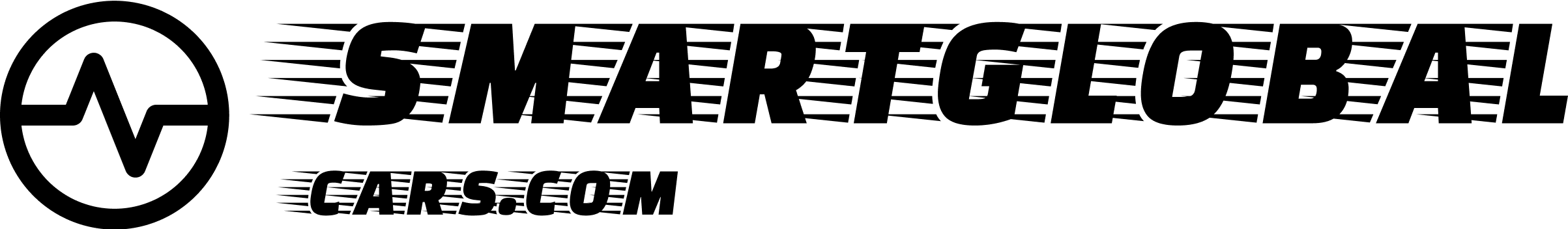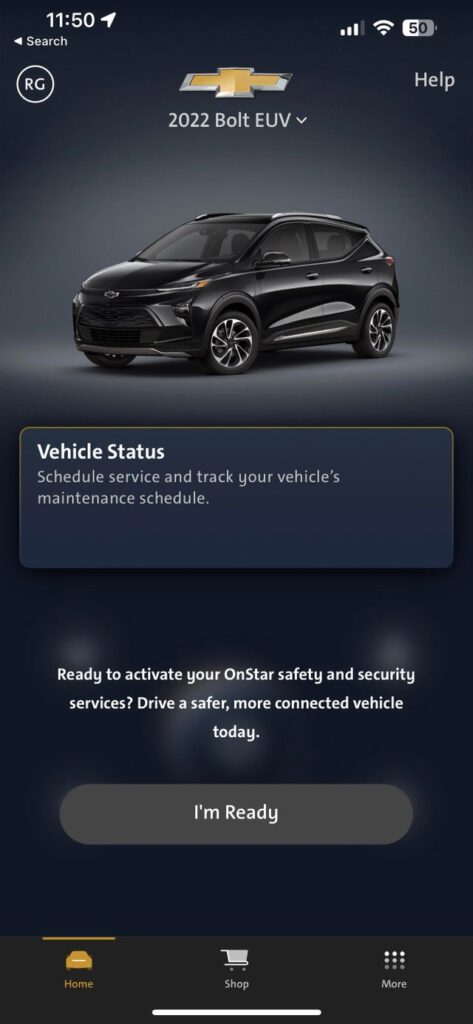To activate OnStar in your car, you must first become an OnStar member. You can do this by signing up for a plan online or over the phone. Once your membership is confirmed and activated, you will need to download the OnStar mobile app onto your smartphone.
Once downloaded, open the app and sign in using your credentials. From there, you will be prompted to connect your vehicle’s OnStar system with the app through Bluetooth or Wi-Fi connection. After linking them together, you are now ready to use all of Onstar’s features such as Remote Services like locking/unlocking doors and starting/stopping vehicles remotely; Vehicle Diagnostics that let you know if something goes wrong; Turn-by-Turn Navigation; and many more!
Activating Onstar in your car is easy and straightforward. All you need to do is visit the Onstar website, create an account, and then select the option for activating your car’s Onstar service. Once activated, you’ll be able to take advantage of features such as roadside assistance, remote vehicle diagnostics, turn-by-turn navigation, hands-free calling and much more!
How to Activate Onstar Without Being in the Car
Activating OnStar service without being in the car is simple and can be done by calling an OnStar advisor at 1-888-4ONSTAR (1-888-466-7827). You will need to provide your vehicle’s VIN and other information. Once activated, you’ll be able to access features such as remote start, lock/unlock doors, locate your vehicle, view diagnostics reports and more directly from your phone or computer.
How Long Does Onstar Activation Take
Activation of Onstar can take anywhere from 10 to 30 minutes, depending on the type of vehicle you are activating it for. If your car is already equipped with Onstar hardware, activation should be relatively quick; however, if you need to install additional equipment into your vehicle then this could take a bit longer.
How to Tell If Onstar is Activated
If you have a vehicle equipped with OnStar, it is important to know if your service has been activated. To tell if OnStar is active on your car, simply look for the blue OnStar button inside the vehicle; this indicates that the service is already set up and ready to use. Additionally, when you start your engine, listen for an audible chime indicating that OnStar is working properly.
Finally, to confirm activation of your plan, log into the MyOnstar app or website and view details about your account.
Onstar Free Basic Plan
The Onstar Free Basic Plan is a great way to stay connected without breaking the bank. It offers access to many of the services that make Onstar so popular, including automatic crash response, emergency services, and turn-by-turn navigation. Plus, it comes with features such as remote door unlocking and vehicle diagnostics all at no cost.
With this plan you can rest assured that help is always within reach should you ever need it while on the road.
Can I Add Onstar to My Vehicle
Yes, you can add OnStar to your vehicle. OnStar is a subscription-based service that provides advanced GPS navigation, automated crash response, roadside assistance, and more. To get started with OnStar you will need to purchase an eligible new or pre-owned GM vehicle with the required hardware already installed or receive an upgrade kit for installation in certain existing vehicles.
Once your vehicle has been upgraded to include OnStar services and technology, you’ll be able to access all of its features and benefits from inside your car.

Credit: www.freep.com
Does Onstar Have to Be Activated?
Yes, OnStar must be activated in order for it to work properly. Activation is simple and can take less than five minutes depending on the type of vehicle you have. Typically, activation requires creating an account with OnStar, downloading the app onto your smartphone or tablet device, connecting your vehicle with Bluetooth or Wi-Fi technology, and setting up a PIN number.
Once these steps are completed, you’ll be able to access all of OnStar’s features such as remote start/stop for your car engine and unlock/lock doors from any location using just your phone or tablet. You can also use OnStar to find nearby gas stations and restaurants through its real-time navigation feature. Activating OnStar will not only keep you safe but also provide you with added convenience when driving around town!
How Do I Set Up Onstar on My Car?
OnStar is a popular service that provides drivers with comprehensive roadside assistance, including accident response and remote car diagnostics. Setting up OnStar on your vehicle is easy and can be done in just a few simple steps. First, you will need to create an account with OnStar by visiting their website or downloading the app.
Once you have set up your account, you will then need to activate the service in your car by pressing the blue OnStar button located inside of your vehicle next to the rearview mirror. You may also need to enter a PIN number into your system if prompted. After activating the service, you should receive confirmation that it has been enabled and are now able to enjoy all of its features!
Be sure to keep up with any updates from Onstar as they come out so that you can get maximum use out of this great service!
Can I Activate Onstar Without Pressing Button?
Activating OnStar without pressing the button is not possible. OnStar is a subscription-based service that requires an active account to be activated with a simple press of the blue OnStar button, typically located on the rearview mirror or overhead console in most vehicles. This allows you to contact customer service representatives who can provide emergency assistance, navigation help and technical support at any time via voice commands.
The activation process also connects your car’s GPS system so that it can be easily tracked for roadside assistance or stolen vehicle recovery purposes. Since there are no alternative ways to activate this service aside from pressing its dedicated button, it’s important that you ensure your account remains active if you want to take advantage of all of its features.
How Do I Know If Onstar is Activated?
If you have a vehicle that is equipped with OnStar, the first step in knowing whether it is activated or not is to look for an OnStar logo on your rearview mirror. If you don’t see one there, then it’s likely that your vehicle doesn’t have this feature. However, if you do spot an OnStar logo, then you can be sure that the service has been activated in your vehicle.
Another way to confirm activation status is to press the blue button located on the rearview mirror. Doing so will cause a prompt from the automated attendant asking how they can help – indicating that OnStar has been successfully activated in your car and ready for use! Additionally, when registering with MyOnStar online account or downloading their mobile app (if available), users are required to enter their vehicles’ VIN number – another indication of having active service.
Conclusion
In conclusion, activating Onstar in your car is a straightforward process that can be completed with just a few simple steps. After signing up for an Onstar plan and downloading the necessary apps to your smartphone, you can easily connect to the service by pressing the blue button located on your rearview mirror. Once connected, you will enjoy access to many of its features such as automatic crash response and emergency services.
By taking advantage of this technology, you can ensure added safety while driving and peace of mind for yourself or loved ones who are sharing the road with you.